AI-Architectures — Docs & About
AI-Architectures helps architects and designers move from brief or sketch tocoherent option sets in minutes. This page is both our documentation index and a concise about overview: how it works, where it shines, its limits, and how we handle privacy and editorial quality.
What it does
- Generates design studies from text, sketches, or references.
- Renders consistent exteriors/interiors with lighting recipes.
- Produces plan studies with labels & basic dimensions.
Where it shines
- Fast options with fixed camera + lighting.
- Clear material palettes and style “atoms”.
- Case-study workflows for repeatability.
What it’s not
- Not a permit set generator or code checker.
- Not a substitute for licensed professional review.
- Not a CAD/BIM replacement (use exports downstream).
How It Works (High Level)
- Input: upload a sketch/moodboard or paste a concise brief.
- Lock constraints: pick one style primer and one lighting recipe.
- Batch options: generate 6–9 variants; change one variable per batch.
- Review: fixed camera (28–35 mm), level horizon; compare focal hierarchy.
- Refine: tune palette (matte finishes) and control glazing reflections.
- Export: visuals as PNG/JPG; plan studies as PDF/DXF where supported.
Trust, Privacy & Editorial Standards
- Editorial process: drafts → technical review → QA → publish, with versioned changelogs (Editorial Policy).
- Privacy: scoped uploads, retention windows, and deletion on request (Privacy Policy).
- Responsible use: visuals are concept-level—not code-compliant drawings; obtain licensed review prior to permitting.
Benchmarks (Typical)
Time-to-first-render
~30–40 seconds for a first visual pass (typical).
Option set size
6–9 variants in < 10 minutes when camera/lighting are fixed.
Review clarity
Named presets (e.g., modern-golden-v2) improve feedback loops and approvals.
Guides, Libraries & Case Studies
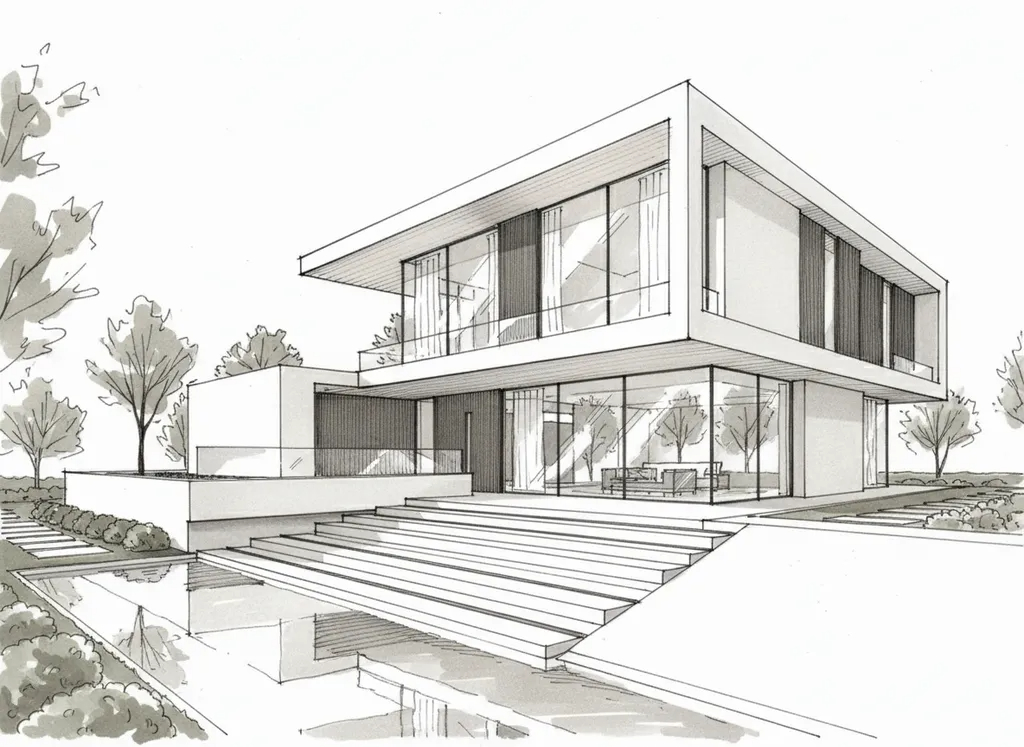

AI Architecture Generator
From brief or sketch to options in minutes. Fixed camera + lighting recipes for apples-to-apples reviews.
- Upload-first: sketch, moodboard, or text
- Preset styles & lighting/material recipes
- Exports: PNG/JPG; plan PDFs/DXF (where supported)

AI Architecture Rendering
Photoreal + stylistic renders for exteriors, interiors, and landscapes with repeatable camera/lighting.
- Golden hour / overcast / night presets
- Material libraries for believable finishes
- Camera discipline for consistent framing
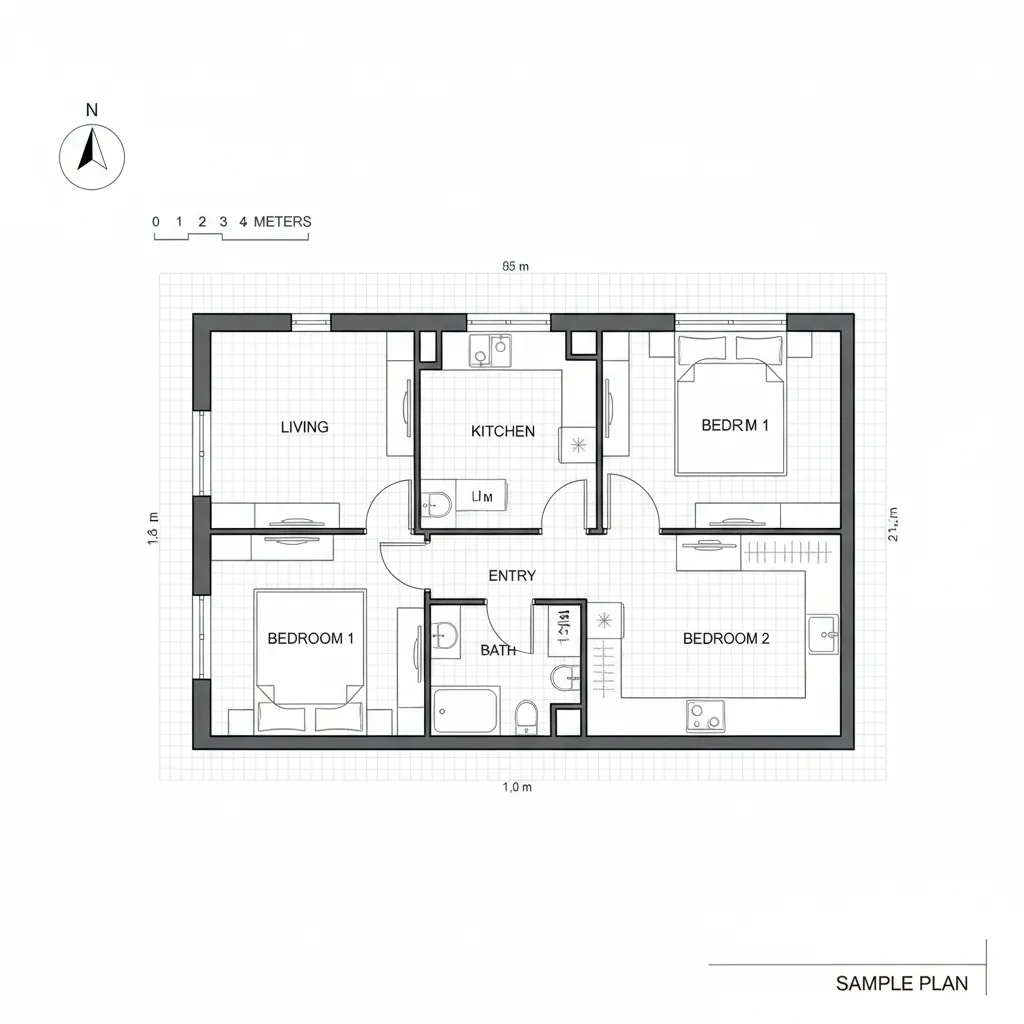
AI Floor Plan Generator
Generate labeled layouts from text or sketches. Use adjacency & dimension guardrails.
- Adjacency + circulation constraints
- Typical dims as guardrails
- PDF/DXF exports for CAD/BIM tracing
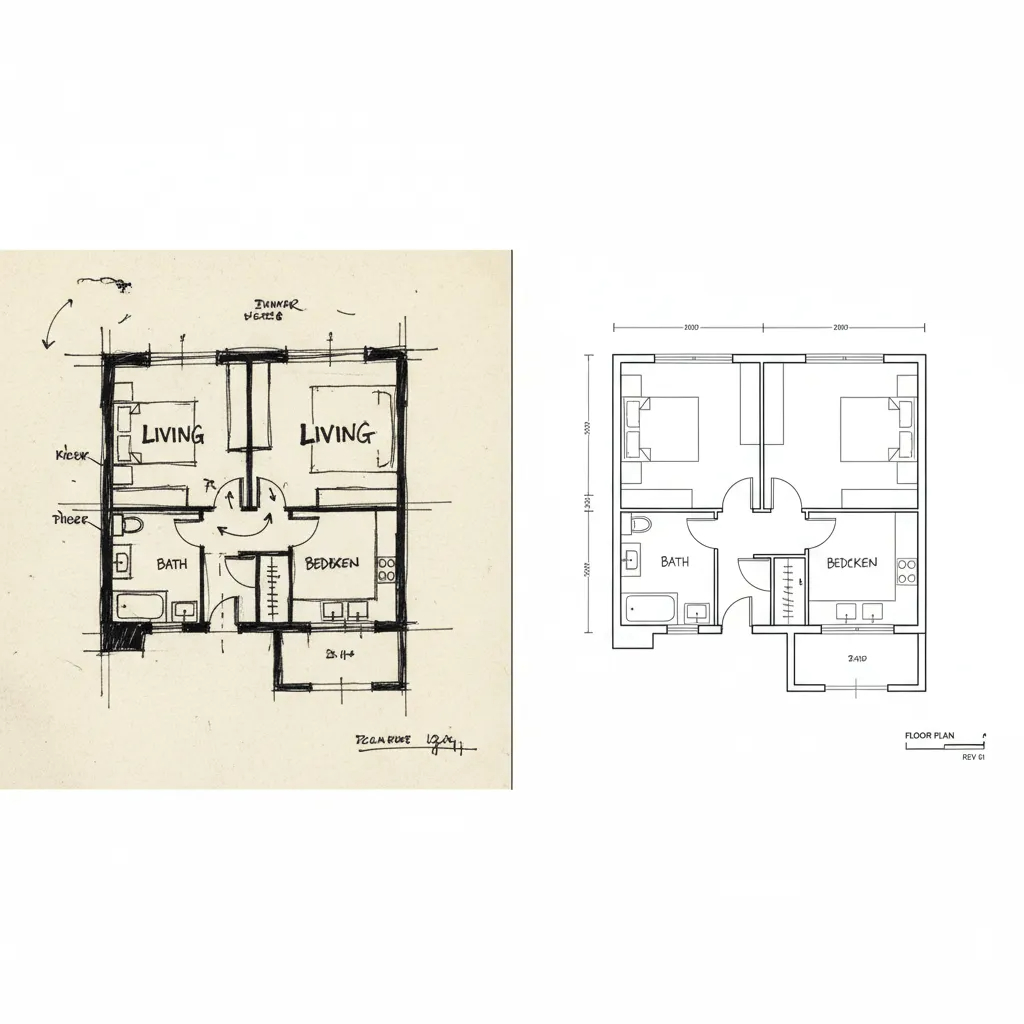
From Hand Sketch to DXF/PDF
Trace and clean up hand sketches into crisp, shareable PDF/DXF outputs.
- High-contrast pen lines improve tracing
- Label rooms & major dims up front
- Export at 300 DPI for crisp linework

Architectural Styles Library
Style atoms, massing cues, and prompt recipes to keep explorations consistent.
- Pair a style with one lighting recipe
- Limit finishes for clarity
- Troubleshoot common defects

Modern — Prompt Starters & Materials
Structural clarity: planar roofs, generous spans, glass façades, and concrete.
- Board-formed concrete
- Slender mullions
- Reflecting pools

Minimalist — Prompt Starters & Materials
Proportion, soft light, and surface quality. Keep palettes and lighting calm.
- Microcement & pale oak
- Frameless glazing
- Diffuse light

Mediterranean — Prompt Starters & Materials
Stucco, arches, clay tiles, and courtyard living — climate-responsive envelopes.
- Sun-baked stucco
- Terracotta tiles
- Limestone & olive wood

Materials & Textures Prompt Library
Reliable phrasing for wood, stone, and metals for believable, repeatable results.
- Quarter-sawn oak
- Travertine/limestone
- Corten/copper/aluminum
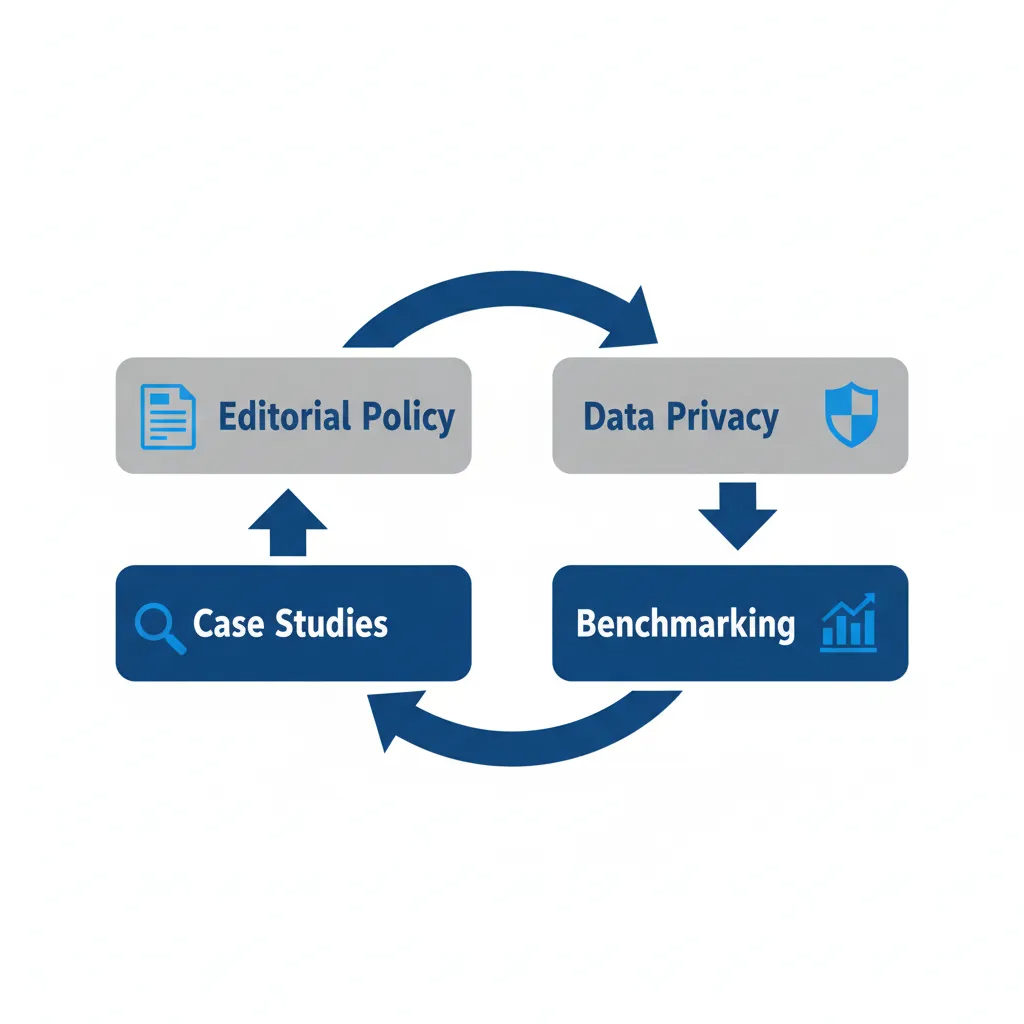
AI for Architects — Guides, Ethics & Case Studies
hub: editorial process, privacy, case studies, and benchmarking methods.
- Editorial policy
- Data handling
- Outcome metrics
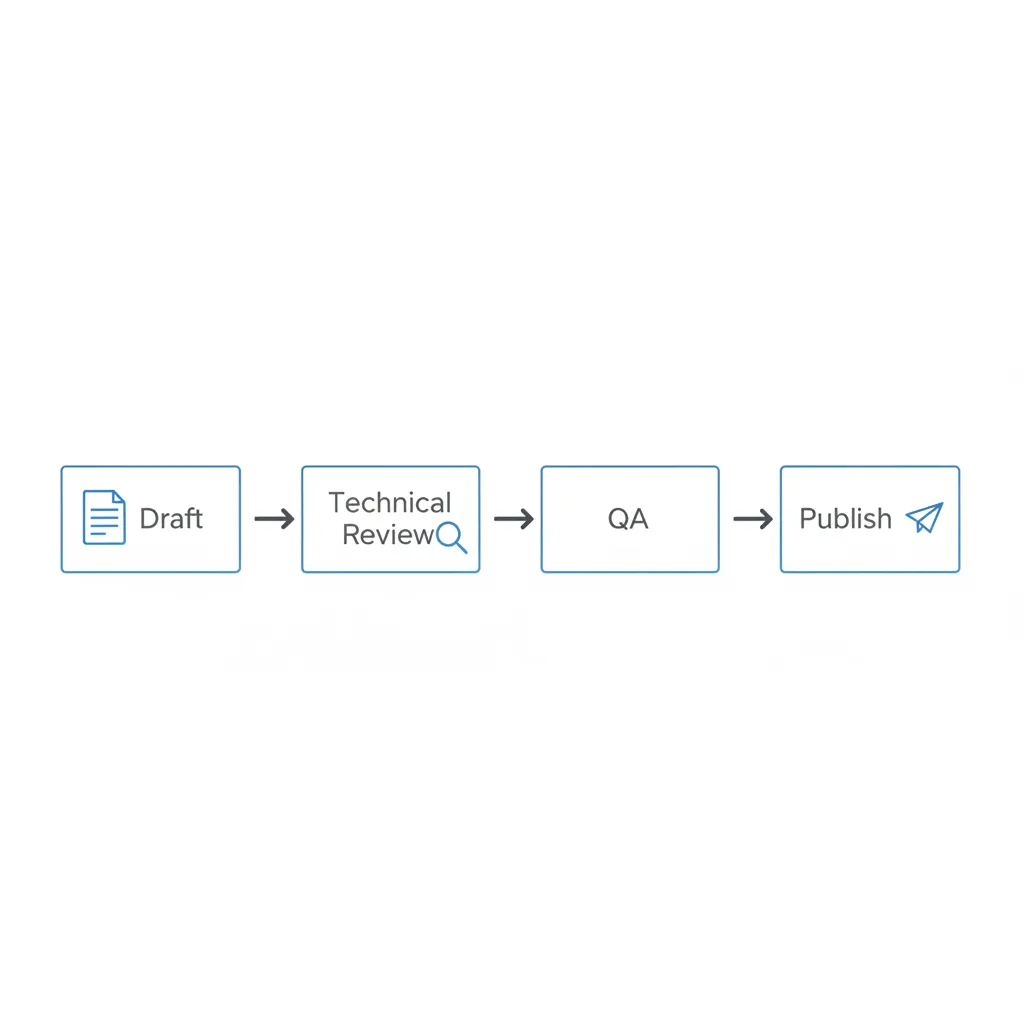
Editorial Policy
Experience, expertise, and transparency. Versioned updates with changelogs.
- Peer review
- Accessibility checks
- Corrections policy

Case Studies — Index
Real-world option sets with benchmarks, reproducible prompts, and lessons.
- Inputs → Process → Outputs
- Metrics
- Limitations

Case Study — Boutique Retail Interior
Layered lighting, tight palettes, and optioneering for sales-forward ambience.
- 9 options < 10 minutes
- Pale oak & brass
- Vignette presets

Case Study — Waterfront Housing
Massing → façade rhythm with evening ambience and water reflections.
- 3 façade sets
- Time-to-first ~38s
- Jury-ready exports
Getting Started (3 Steps)
- Pick a style from the Styles Library and lock a lighting recipe.
- Upload a sketch or paste a brief, then generate 6–9 variants changing one variable per batch.
- Export & trace plan studies into CAD/BIM; request licensed review for construction/permit phases.
FAQ
Can I use outputs commercially?
Yes, subject to our Terms. Verify third-party references and product specs before client sign-off.
Are plan studies dimensionally exact?
No — they’re illustrative. For exact dimensions and code compliance, trace/model in CAD/BIM and get licensed review.
How do I keep results consistent?
Fix camera (28–35 mm, level horizon), choose a single lighting recipe per batch, and limit material variables.
Contact & Legal
Questions, corrections, or takedown requests? Contact us. For privacy and responsible-use details, see Privacy Policy and Editorial Policy.
Legal pages: Terms • Privacy • Compliance
Changelog
- 2025-09-25 — Removed Ethics page links/cards; pointed privacy to /legal/privacy.
- 2025-09-25 — Expanded About, added benchmarks, trust section, and comprehensive index.